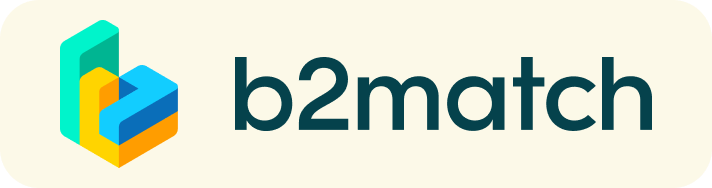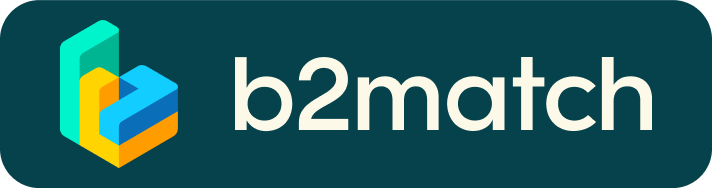How does it work?
A matchmaking event is a quick and easy way to meet potential cooperation partners in face-2-face talks. 20 minutes run fast but it is enough to build first connections before the bell rings and the next talk starts.

1) Online registration
REGISTRATION
- Click the Register Now button.
- Add required personal and organization information
- Compose your personal event schedule by adding sessions to your attendance
- Participants interested in 1:1 meetings MUST select at least one 1:1 meetings session
2) Make yourself visible through an outstanding business profile
COMPANY PROFILE
Take advantage of the opportunity and introduce your company by publishing a clear profile. You can edit your profile here. The more detail like company background, business offers, and interests you provide, the more you will benefit from the conference matchmaking tool. Your co-operation profile is your online business card.
MARKETPLACE
- Explain the product/project/technology/expertise you are offering or looking for
- Specify the type of partner you are looking for
- You can upload files and images to your Marketplace items to showcase what you offer
- High-quality profiles are visited 50 to 100 times before, during, and even after the event
- A meaningful profile will generate significantly more meeting requests
- Add your Marketplace items here
3) How to join the webinar?
To join the webinar, you just have to click the green "Join Online" button in the Agenda. If the button is gray, it means that the webinar hasn't started yet. The button becomes clickable 5 minutes before the webinar starts. If you cannot see the button at all, it means you are probably not logged into your profile, and you should log in here.
4) How to manage B2B meetings?
BOOKING MEETINGS
- Browse the list of participants or check the marketplace profiles
- Use the optional filters on the left to easily find participants who are aligned with your goals
- Send meeting requests to the participants you want to meet
- Adding a short message about why you are interested in a meeting will increase the chance of them accepting your request
- Meeting requests must be confirmed by the recipients to be scheduled
- The date and time of a meeting is scheduled by the person accepting the meeting request, considering the mutual availability
- Check every incoming meeting request and accept or decline it. It is a matter of politeness to let the requester know if you are interested in a meeting or not
SOME PARTICIPANTS CAN’T BE BOOKED. WHY?
Participants available for meeting requests are indicated by a green icon that says “Available”. If you do not see such an icon:
- You may not have registered for any 1:1 meetings sessions
- please make yourself available for 1:1 meetings sessions via Agenda or Availability
- The participant you want to meet might not have registered for any 1:1 meetings sessions
- You might not have any common overlapping 1:1 meetings sessions
- Please sign-up for some additional 1:1 meetings sessions via Agenda or Availability
5) Before and during the event
BEFORE THE EVENT
- You can see the date/time of your meetings on the Meetings page at any time
- Check all your pending meeting requests and accept or decline them
- Download the b2match Mobile App (iOS/Android) to
- get access to your meetings schedule on your mobile phone
- be informed about last-minute changes (bookings, cancellations)
- manage additional meetings during the event (send/receive/confirm requests)
DURING THE EVENT
- Access the web platform and be online at least 5-10 minutes before your meetings start
- Check again the latest version of your meeting schedule through the platform. Due to last-minute changes, it might have changed slightly
- RESPECT the other participants' schedules and show up to all your meetings
- If an unforeseen circumstance arises and you cannot attend a meeting, please cancel your meetings through the platform. This way, the other participant will be notified